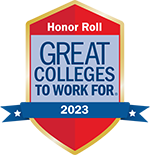BRUIN Support
Office Hours:
All hours are Central Time Zone
Monday - Friday: 7:00 a.m. to 6:00 p.m.
Saturday: 8:00 a.m. to 5:00 p.m.
Sunday: Closed
Phone: 1.402.293.2000 or 1.800.756.7920
Email: [email protected]
Ask a Question
BRUIN Support Services provides assistance on a wide range of topics to students, faculty, and staff. The team is located inside the OneStop Welcome Center and can help with financial-related issues, transcript-related concerns, and technical support. Additionally, students can use the available meeting rooms to meet with their Enrollment Counselors or Student Coaches.
Submit a Technical Support Ticket
Email - [email protected] - Please include the following information:
- First and Last Name
- Student ID
- Phone Number
- Describe the problem you are having in as much detail as possible, including any links or class information that may be helpful.
- Operating System (Windows, Mac)
- Browser (Firefox, Chrome, IE, Edge, Safari, etc.)
Top 10 Questions
- Microsoft Office 365 Student Email and More!
- How do I reset my BRUIN / Bruin Connect password?
- Bruin Connect FAQs
- How do I access BRUIN?
- How do I update my personal contact information in BRUIN?
- I registered for classes but I can't login.
- Financial Aid Portal FAQs
- How do I request a book waiver?
- What is Kivuto and how does it work?
- How do I contact BRUIN Support Services?