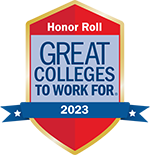How to Apply for Scholarships
To help match your profile to available scholarships, Bellevue University uses the CommunityForce Online scholarship application.
Apply NowCommunityForce is a secure cloud based scholarship application system. It integrates with BRUIN so you will not have to create a separate account. Simply login with your BRUIN credentials to begin applying for scholarships. The system will confirm you are a student, save you time by pre-filling in some of your student information, and will still allow you to manage your own information and check award status from any computer.
Before you begin completing your scholarship application through CommunityForce, read Tips for Applying for a Scholarship.
Steps to Apply
- New students: complete the Bellevue University Application for Admission.
- Complete the Free Application for Federal Student Aid (FAFSA) and have the results sent to Bellevue University. The FAFSA is available on the web at studentaid.gov/h/apply-for-aid or from high school counselors. Bellevue University’s financial aid code is #002538.
- Complete the CommunityForce scholarship application.
- If selected as a recipient of award(s), you will be required to officially accept the award(s). Log back into your CommunityForce application to see what is needed.
All documentation must be uploaded to the scholarship application.
Reporting outside aid
All aid received from sources outside Bellevue University must be reported.
Financial aid which has been awarded in response to your financial need is subject to change if, upon receipt of other aid, your total aid exceeds your demonstrated financial need, as required by state and federal regulations.