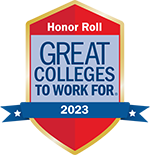Official Certificates of Completion
Typically recognized in the workplace, Certificates of Completion are formal awards that acknowledge the completion of a set of courses within a specific area of study.
If you have completed the required for-credit courses for a Bellevue University Certificate of Completion, you must request the official certificate through one of the two services described below.
eCertificates of Completion
eCertificates of Completion are considered official documents that are validated through digital signature and certified by Bellevue University. An eCertificate of Completion is a printable PDF that looks identical to a paper certificate.
To order eCertificates of Completion, an email address is required for delivery. After you have submitted your request, you will receive an email that explains how to access the eCertificate.
eCertificate of Completion Fee: $3.00
- An eCertificate of Completion will be sent via email within seven business days on the requestor's account.
- Request Your eCertificate as you would an Official Transcript. Instructions for ordering certificates.
- For Current Students and Alumni with BRUIN access:
To order certificate:
- Log in to BRUIN.
- From your My BRUIN Homepage, select the "Academic Records" tile.
- From the My Degrees expanded menu which appears, select "Request Official Transcript".
Paper Certificates of Completion
A paper document with the signature of a Bellevue University Official will be sent to the postal address of your choosing.
- Paper Certificate of Completion Fee: $7.00
- Paper Certificates of Completion are sent via first class mail within seven business days on requestor's account.
- Request Your eCertificate as you would an Official Transcript. Instructions for ordering certificates.
- Former Students and Alumni without BRUIN access: Order here
For Current Students and Alumni with BRUIN access:
To order certificate or transcript
- Log in to BRUIN.
- From the My BRUIN Homepage, select the "Academic Records" tile.
- From the My Degrees expanded menu which appears, select "Request Official Transcript."
- "Request Official Transcript" will take you to the official Parchment site to complete a form.