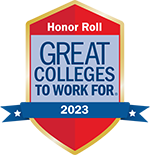Official Transcript
Transcripts are documents that contain academic information such as coursework, grades, credit hours, grade point average and Bellevue University degrees earned. Bellevue University provides official transcripts through the following services.
E-Transcript
E-Transcripts are considered official documents and can be validated through digital signature and certified by Bellevue University. An electronic transcript looks identical to the paper version and is available online via email. You order the transcript as you would any other transcript; however an email address is provided rather than a postal address. The recipient receives an email which explains how to access the transcript. Transcript FAQS
Electronic Transcript Fee: $10.00 as of January 1st, 2016
- Electronic Transcripts sent via email within 48 hours of order, pending any holds on requestor's account
- Former Students and Alumni without BRUIN access: Order here
- Current Students and Alumni with BRUIN access:
To order Official Transcripts or View Unofficial Transcripts:
- Log in to BRUIN.
- From the My BRUIN Homepage, select the "Academic Records" tile.
- From the My Degrees expanded menu which appears, you may select "View Unofficial Transcript", or "Request Official Transcript."
- "Request Official Transcript" will take you to the official Parchment site to complete a form.
Note: From the My Degrees menu you may also view "Course History," "View Grades," or "View Transfer Credit Report."
Please note: If you were a student prior to 1985 please allow 5-7 business days for electronic copies, and 10-12 business days for physical copies.
Paper Transcript
A document printed on unique security paper which has the signature of the Registrar and Bellevue University seal. This document is sent to the postal address of the requestor's choosing.
Paper Transcript Fee: $15.00 as of January 1st, 2016
- Paper transcripts are sent via 1st class mail within 5-7 days of order
- Former Students and Alumni without BRUIN access: Order here
- Current Students and Alumni with BRUIN access:
To order Official Transcripts or View Unofficial Transcripts:
- Log in to BRUIN.
- From the My BRUIN Homepage, select the "Academic Records" tile.
- From the My Degrees expanded menu which appears, you may select "View Unofficial Transcript", or "Request Official Transcript."
- "Request Official Transcript" will take you to the official Parchment site to complete a form.
Note: From the My Degrees menu you may also view "Course History," "View Grades," or "View Transfer Credit Report."
Unofficial Transcripts
Your unofficial transcripts are available real time to view and print within BRUIN. Please see the steps below on how to access your unofficial transcripts. If you need further assistance, please contact your Student Coach or Enrollment Counselor.
Instructions for accessing Unofficial Transcripts:
- Log in to BRUIN.
- From the My BRUIN Homepage, select the "Academic Progress" tile.
- Select "View Unofficial Transcript".