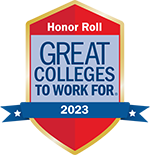Transcript FAQs
Click a question below to see the answer.
An electronic transcript is a PDF copy of your transcript that is available online via email. You order the transcript as you would any other transcript; however an email address is provided rather than a postal address. The recipient receives an email which explains how to access the transcript.
The electronic transcript's appearance is identical to the paper counterpart.
In its certified electronic format it is meant to be used with the same faith and validity as the paper counterpart. The electronic transcript is secured and is verified by GeoTrust that the document was originated by Bellevue University. In addition, any attempt to alter the transcript is noted and the transcript is made invalid.
The first step when receiving a secure document from Bellevue University is to open the original email and click on the link. This will open up a wizard in your browser which will enable you to send yourself a pass code in a separate email by clicking on the "Next" button in step one of the wizard. Once you receive the pass code in a separate email you can enter the pass code into the pass code box in step 2 of the wizard in your web browser. This will allow you to download the digitally signed electronic pdf.
Some internet browsers restrict downloads for security reasons. Make sure that you are able to download files from the internet.
Also, if you are using a Mac, the default PDF viewer (Mac Preview) will not open a certified PDF. You will need to download the latest free PDF Reader from Adobe.
Some browsers have set their PDF viewer as the default, which will prevent you from downloading an e-transcript or any other secured document in PDF format. In order to view the e-transcripts in the following browsers please complete the steps:
Chrome
- Open Chrome.
- Type chrome://plugins
- Click Disable under Chrome PDF Viewer.
- Click Enable under Adobe Reader.
Firefox
- Open Firefox.
- Click Firefox, then Options, then Applications.
- Click Portable Document Format (PDF).
- Under Action, change the default viewer from Preview in Firefox to Adobe Reader.
This official transcript has been digitally signed and therefore contains special characteristics ® Acrobat version 6.0 or greater, or Adobe® Reader version 6.04 or greater, it will reveal a digital certificate that has been applied to the transcript. This digital certificate will appear in a pop-up screen or status bar on the document, display a blue ribbon, and declare that the document was certified by the Bellevue University with a valid certificate issued by GeoTrust CA for Adobe®. This document certification can be validated by clicking on the Signature Properties of the document.
The blue ribbon symbol is your assurance that the digital certificate is valid, the document is authentic, and the contents of the transcript have not been altered.
If the transcript does not display a valid certification and signature message, reject this transcript immediately. An invalid digital certificate display means either the digital signature is not authentic, or the document has been altered. The digital signature can also be revoked by the transcript office if there is cause, and digital signatures can expire. A document with an invalid digital signature display should be rejected.
Lastly, one other possible message, Author Unknown, can have two possible meanings: The certificate is a self-signed certificate or has been issued by an unknown or untrusted certificate authority and therefore has not been trusted, or the revocation check could not complete. If you receive this message make sure you are properly connected to the internet. If you have a connection and you still cannot validate the digital certificate on-line, reject this document.
Your student ID is located on your student OR alumni card. It can also be found in the Self Service section of your student portal. If you do not have your student ID or are having trouble with your login please contact Bellevue University BRUIN Support at 1.800.756.7920.
Transcript order requests are only received through online service, no fax or in-person visit is required.
It is not permissible to replicate this document or forward it to any person or organization other than the identified recipient. Release of this record or disclosure of its contents to any third party without written consent of the record owner is prohibited.
Express shipping is available for paper copies at an additional cost. For more information please contact Bellevue University 1.800.756.7920.
Yes, documents such as cover letters, resumes, etc can be included at the time of transcript request and the recipient will receive the official electronic transcript along with any supporting documents.